As a prerequisite to enable pre-orders on your Shopify store, activate the following option for your Shopify product in the Shopify admin console.
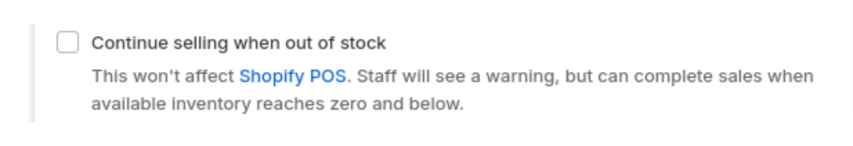
In the pre-order settings on ForecxtIQ, design the UI look and feel of the pre-order button to be shown on your Shopify store. Here are the following steps:
- Go to Settings and Click on the PreOrder Setting menu from the navigation menu bar on the screen’s left side.

- Design the Preorder button to appear on your Shopify store.
- See the preview on the right side.
- Then click on the Generate Script button and get in touch with support@forecxtiq.com to publish the code on your Shopify store.
