Optimize your inventory management by predicting future demand with ForecxtIQ’s AI-powered forecasting tool. Follow these steps to set up the prediction timeframe for your Shopify store.
Steps to Set AI Prediction Timeframe:
1. Access AI Training Settings:
In the ForecxtIQ dashboard, go to Settings and click on the AI Training menu from the left-hand navigation bar.
2. Set the Prediction Timeframe:
Define the future timeframe for which the ForecxtIQ AI Model will forecast demand for your store’s products. This helps in managing stock levels efficiently and preventing overstock or stockouts.
3. Generate Order Data:
To accurately forecast demand, ForecxtIQ’s AI model requires at least 12 months of order data. Using the past 3 months of Shopify order data, ForecxtIQ will generate the remaining 9 months of data using the Simple Moving Average technique, ensuring precise demand prediction.
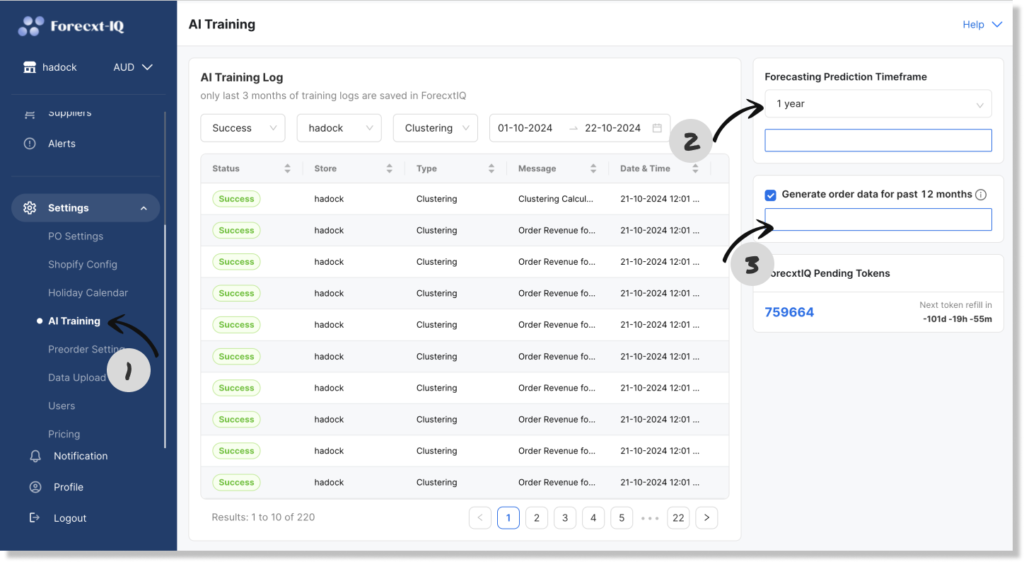
By following these steps in ForecxtIQ, you can set up reliable AI-driven demand forecasts, helping you streamline inventory management and boost your store’s efficiency.