Easily upload your Historical Marketing Spend data in ForecxtIQ to analyze the impact of marketing on product demand and optimize inventory forecasting.
Steps to Upload Historical Marketing Spend:
1. Access Data Upload Settings:
Navigate to Settings and click on the Data Upload menu from the left-hand navigation bar.
2. View Historical Marketing Spend Dashboard:
A Historical Marketing Spend Dashboard will appear on the right side of the screen, providing an overview of your uploaded data.
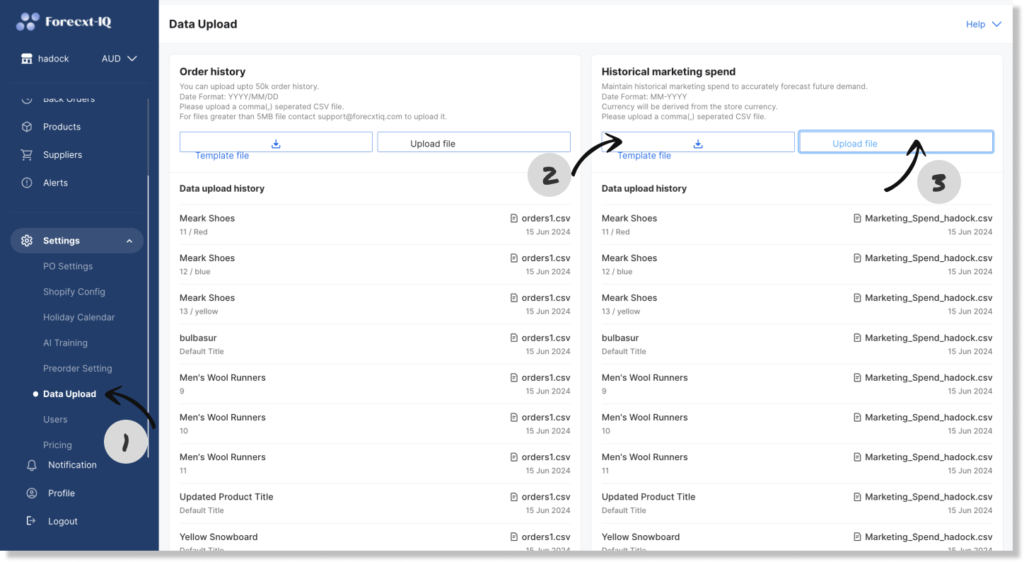
3. Download the Marketing Spend Template:
Download the Historical Marketing Spend Upload Template to ensure your file complies with the required format.
4. Key Data Format Considerations:
- Date Format: Use MM-YYYY format for date entries.
- Currency: The currency will automatically be derived from your store’s default currency.
- Ensure the file is in comma-separated CSV format.
- Upload the File:
Once your data is formatted correctly, click the Upload File button to submit the marketing spend file in CSV format.
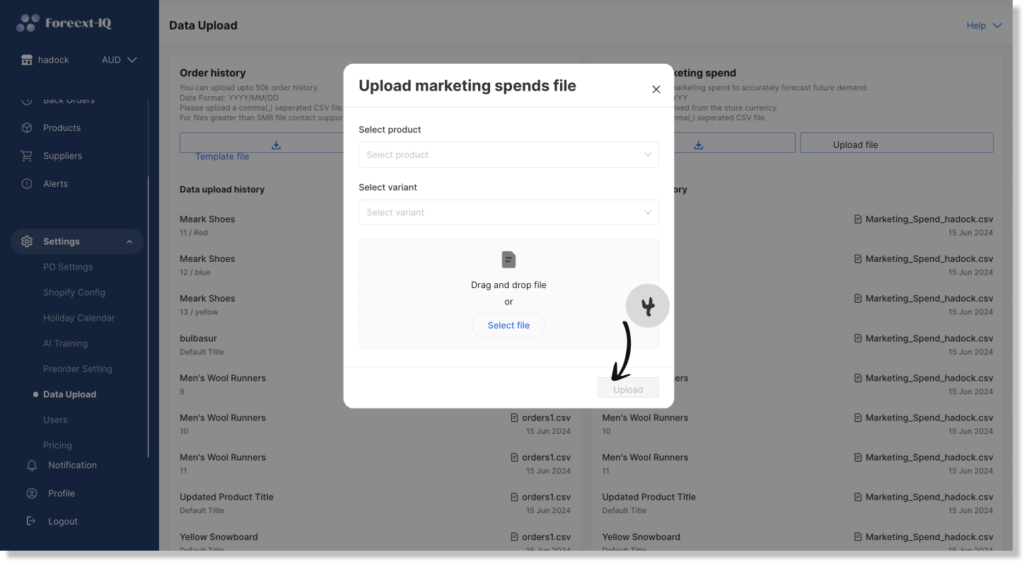
View Data Upload Log:
After hitting the Upload button, a Data Upload Log will appear below, showing the status of your uploaded file.
By uploading your historical marketing spend data in ForecxtIQ, you can gain insights into how marketing efforts influence product demand, enabling more precise AI-driven inventory forecasting.