ForecxtIQ automatically syncs your Shopify orders from the past 3 months, which are used for demand forecasting. To upload additional order history for better predictions, follow the steps below:
Steps to Upload Order History:
1. Access Data Upload Settings:
Go to Settings and click on the Data Upload menu from the left-hand navigation bar.
2. Download the Order History Template:
Download the Order History Upload Template to ensure your file complies with the required format.
3. Key Data Format Considerations:
- Use comma-separated CSV format.
- Date Format: YYYY/MM/DD.
- You can upload up to 50,000 order histories. (If you have more than 50,000 orders, only the most recent 50,000 will be considered).
- For files larger than 5MB, contact support@forecxtiq.com for assistance.

4. Upload the File:
Click the Upload File button to submit your Order History in CSV format.
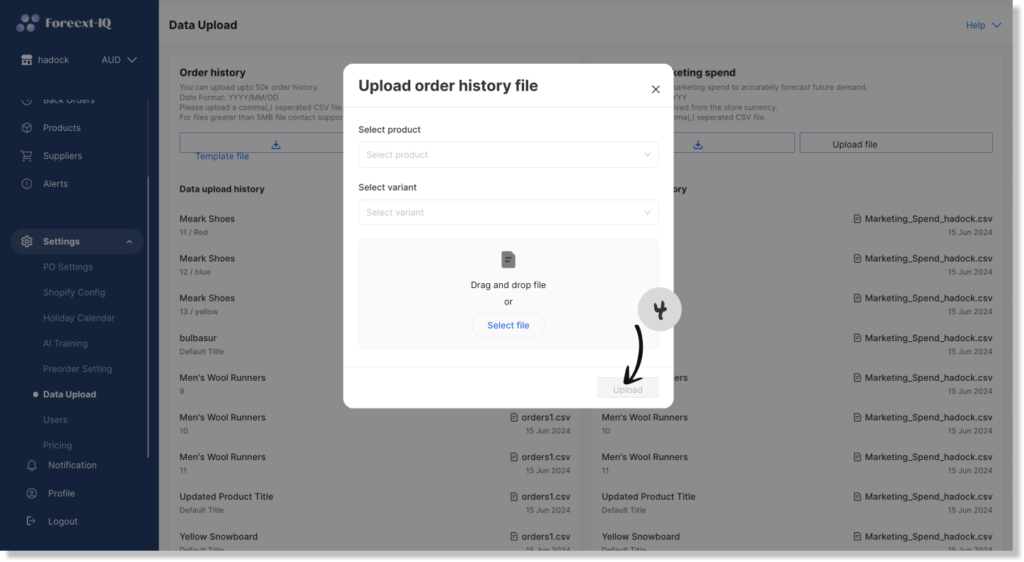
5. View Data Upload Log:
After clicking the Upload button, a Data Upload Log will appear below, showing the status and details of your uploaded file.
By uploading your Order History in ForecxtIQ, you can enhance the accuracy of demand forecasts, leveraging historical order data to optimize your store’s inventory management.