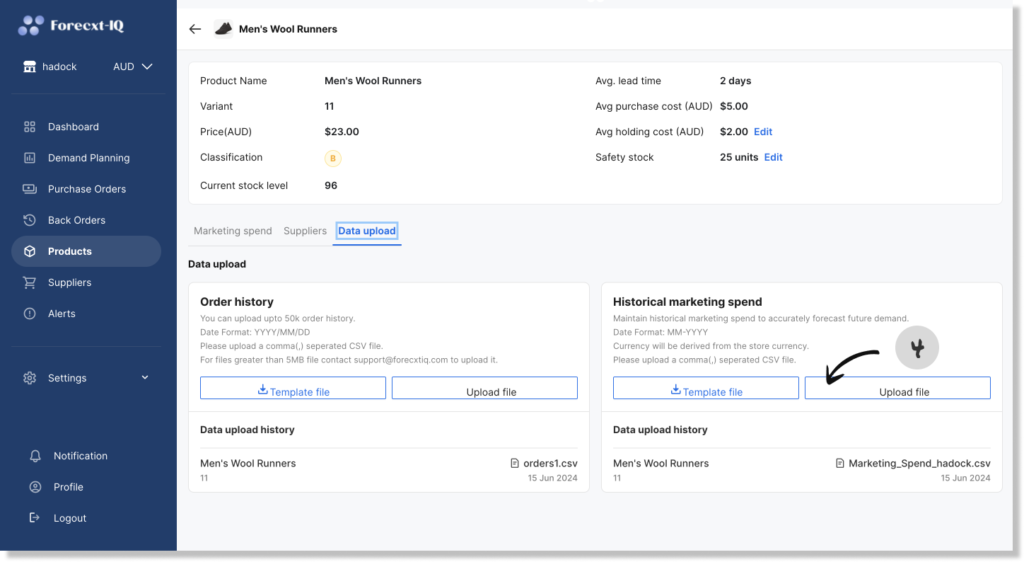Managing products efficiently in ForecxtIQ is crucial for maximizing demand forecasting and inventory management. This guide will walk you through the steps of product management and how to sync products from Shopify to ForecxtIQ, maintain important forecasting data, and update marketing spend.
1. Accessing the Product Dashboard
To manage your products:
Select the Products menu from the left-hand navigation bar.
The Product Dashboard will appear on the right, displaying all synced products from your Shopify store
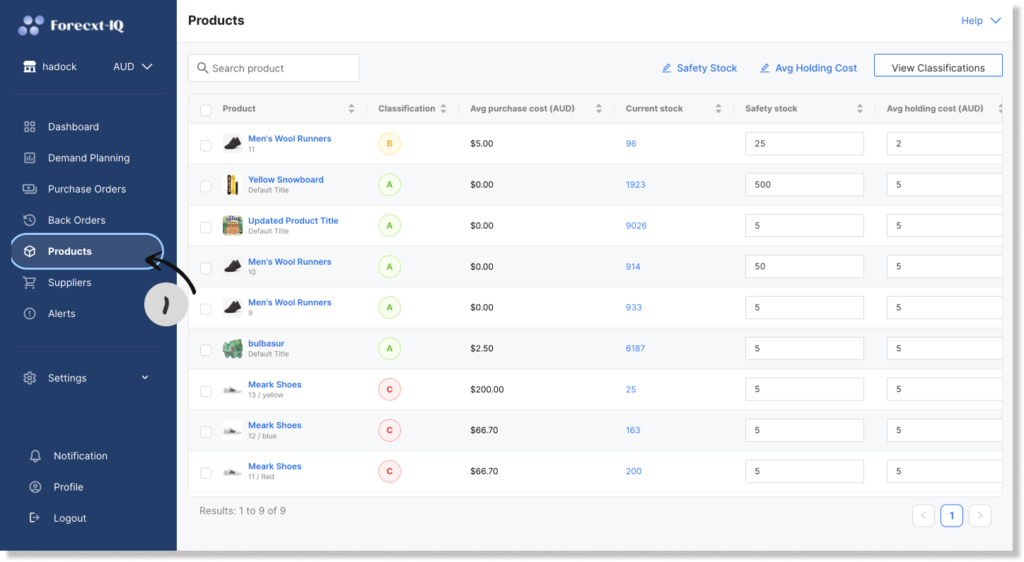
2. Shopify Product Sync with ForecxtIQ
ForecxtIQ automatically synchronizes your Shopify products, including critical attributes like Product Images, Classification, Prices, and Inventory Levels.
These attributes help fuel the AI-powered demand forecasting models within ForecxtIQ, providing actionable insights based on real-time data.
Important: The number of products you can sync depends on your ForecxtIQ pricing plan:
- Starter Plan: Sync up to 30 products
- Growth Plan: Sync up to 60 products
- Enterprise Plan: Sync up to 90 products
- Elite Plan: Sync up to 800 products
If your product count exceeds the limit of your plan, any additional products will not be synced. For larger product catalogs, please contact support at support@forecxtiq.com.
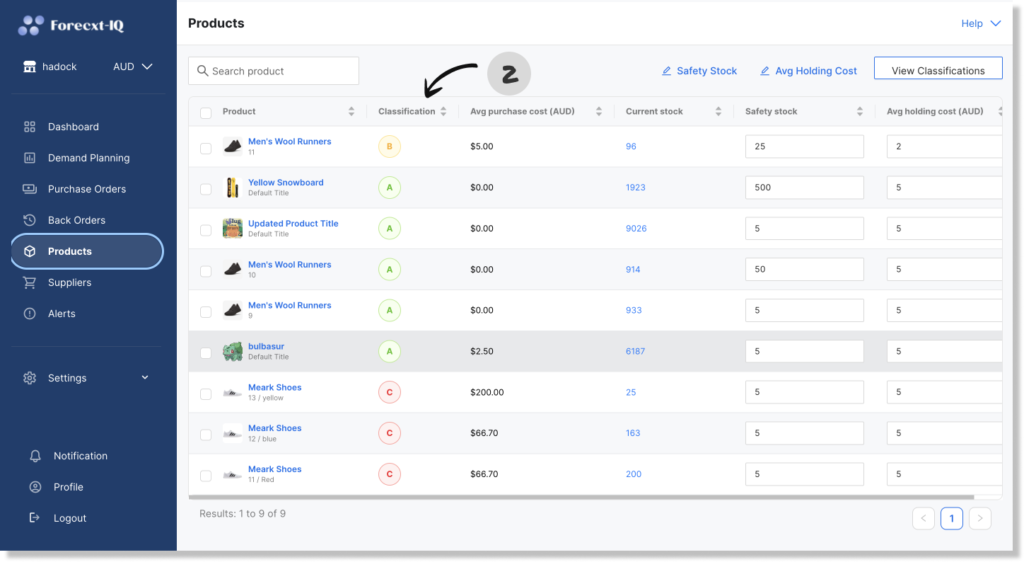
3. Maintaining Product Data for AI Forecasting
To optimize demand forecasting, ensure you’re maintaining key product details such as:
- Safety Stock: The additional inventory held to prevent stockouts due to unexpected changes in demand or supply chain disruptions.
- Average Holding Cost: This represents the average cost incurred to maintain inventory over a specified period. It helps determine carrying costs and overall inventory health.
4. Managing Future Marketing Spend
Future marketing campaigns can significantly affect demand spikes. ForecxtIQ allows you to manage and forecast demand based on anticipated marketing spend.
To update future marketing spend for a product:
- Click on the product you want to manage.
- A new screen will appear with options to Maintain Marketing Spend.
By accurately entering future marketing spend, ForecxtIQ can better predict demand increases during promotional periods.
Note: After selecting a product to maintain marketing spend, you’ll notice three additional tabs:
- Marketing Spend: Manage upcoming marketing budgets.
- Suppliers: Update or view supplier information.
- Data Upload: Upload CSV files for historical data like past marketing spend.
Ensure these tabs are utilized to keep your product data organized and up-to-date for better forecasting results.
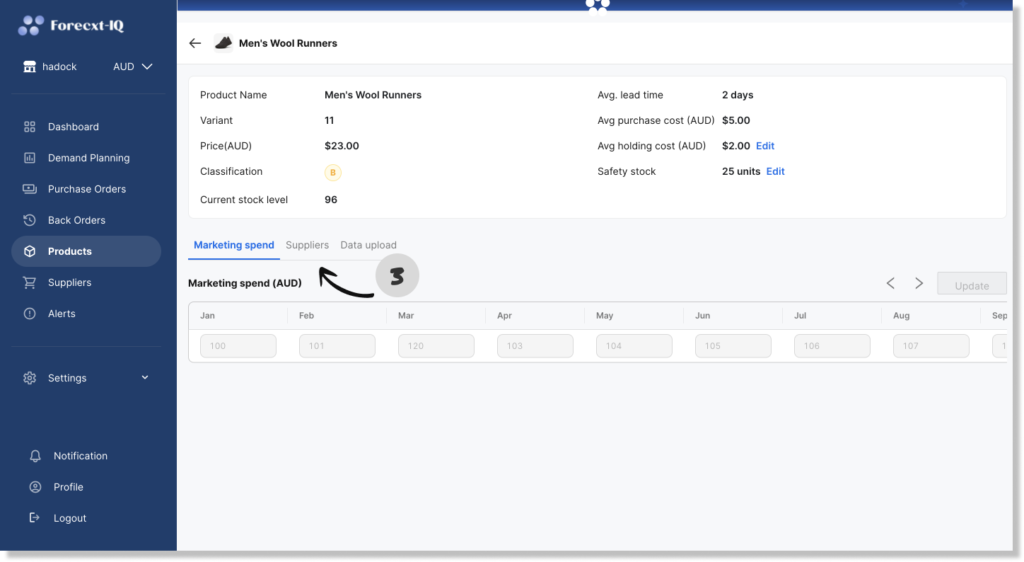
5. Historical Marketing Spending via CSV Upload
You can also update historical marketing spending data by uploading a CSV file. This feature helps in identifying correlations between past demand spikes and marketing efforts, further enhancing the accuracy of ForecxtIQ’s AI forecasts.
By following these steps, you’ll be able to manage products effectively in ForecxtIQ, ensuring seamless integration with Shopify, accurate demand forecasting, and better inventory control. For further assistance, reach out to our support team at support@forecxtiq.com.