Using Shopify Configuration, you can integrate a new Shopify Store.
Here’s how you can do it:
Go to Settings and click on Shopify Config menu from the navigation menu bar at the left side of the screen.
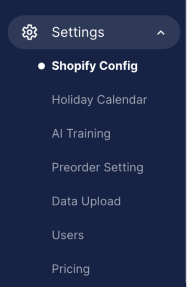
- A Shopify config dashboard will appear on the screen.
- Now click on the Add New Store button at the top right side of the dashboard screen.
- A dialog box will appear on the screen.
- Enter the Shopify store URL in the text box and hit the Connect Shopify store button.

- Now On the dashboard, your Shopify store config will appear on the screen, including your store name, type of currency, location, status, and other features.
- Enable Location to track inventory by Shopify Location.
- Upload an image to represent your store on forecxtIQ visually.
